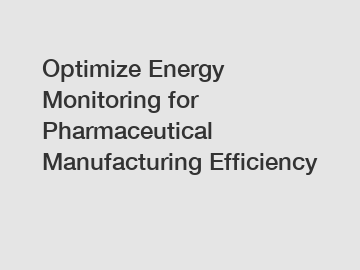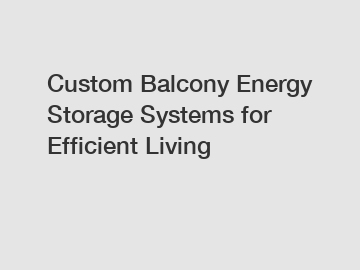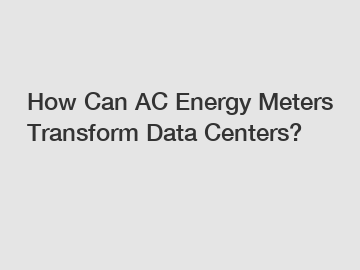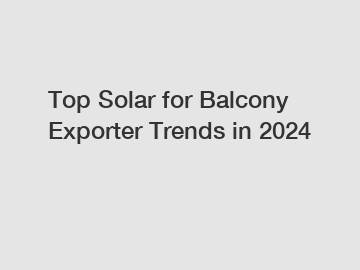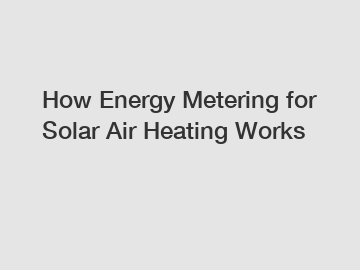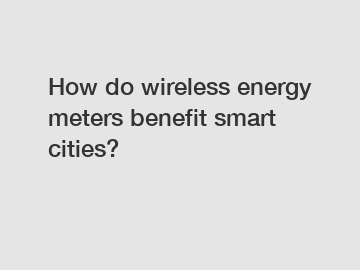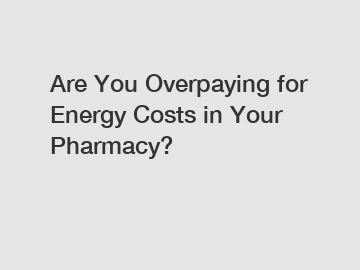How to choose rugged touch screen monitors?
How to choose rugged touch screen monitors?
Selecting rugged touch screen monitors entails a careful consideration of various factors to ensure optimal performance and durability in demanding environments. These monitors are designed to withstand harsh conditions, making them ideal for industrial, commercial, and outdoor applications. To choose the right rugged touch screen monitor for your needs, it's essential to assess key features, specifications, and environmental requirements.
Assess Durability and Build Quality
The foremost consideration when choosing rugged touch screen monitors is durability and build quality. These monitors are specifically engineered to withstand physical damage, moisture, dust, and extreme temperatures. Look for monitors constructed with ruggedized materials such as reinforced glass, metal casings, and industrial-grade components. Additionally, assess the monitor's compliance with industry standards for shock resistance, vibration tolerance, and ingress protection (IP) rating, ensuring suitability for your intended application environment.
Evaluate Touch Screen Technology
Rugged touch screen monitors employ various touch screen technologies, each offering unique advantages in terms of sensitivity, responsiveness, and durability. Common touch screen technologies include resistive, capacitive, infrared, and surface acoustic wave (SAW). Resistive touch screens are known for their durability and compatibility with gloves and styluses, making them suitable for harsh industrial environments. Capacitive touch screens offer excellent touch sensitivity and multi-touch capabilities, ideal for interactive applications and modern user interfaces. Evaluate the pros and cons of each touch screen technology based on your specific requirements and environmental conditions.
The Benefits of Using Truck Mounted Computer Stands: Why You Should Make the Switch Today
5 Advantages of Choosing an All-In-One Touchscreen Computer
Key Questions to Ask When Choosing a Curved Desktop Monitor Custom
How Does Gaming Setup Optimize Performance?
Revolutionizing Tech: 27 Inch All In One Computer Export
How to Export 27 Inch All In One Computers?
Balcony Solar Batteries vs. Traditional Energy: What's Best for You?
Consider Display Characteristics
The display characteristics of rugged touch screen monitors significantly impact visibility, readability, and usability in challenging environments. Assess factors such as screen size, resolution, brightness, and viewing angles to ensure optimal performance in varying lighting conditions and viewing angles. Larger screen sizes provide enhanced visibility and usability, particularly in industrial and commercial settings where operators require clear and detailed information. High-resolution displays deliver crisp and sharp images, while high brightness levels ensure readability in bright sunlight or high ambient light environments. Additionally, wide viewing angles enable multiple users to interact with the monitor simultaneously, enhancing collaboration and efficiency.
Review Connectivity Options
Connectivity options are essential considerations when choosing rugged touch screen monitors, particularly in industrial and commercial settings where integration with existing systems is crucial. Ensure that the monitor offers a comprehensive range of input/output ports, including HDMI, VGA, DVI, USB, and serial ports, to facilitate connectivity with computers, peripherals, and external devices. Additionally, assess compatibility with industrial communication protocols such as Modbus, Profibus, and Ethernet/IP, enabling seamless integration with industrial automation systems and machinery.
Conclusion
Choosing rugged touch screen monitors involves a thorough evaluation of durability, touch screen technology, display characteristics, and connectivity options. By selecting monitors tailored to your specific application requirements and environmental conditions, you can ensure reliable performance, longevity, and usability in demanding settings. Whether deployed in industrial manufacturing facilities, outdoor kiosks, or vehicle-mounted systems, rugged touch screen monitors play a crucial role in enhancing productivity, efficiency, and safety across various industries.
How i9 All-in-One PC Services Enhance Performance?
Lead Acid vs. Lithium: Best Batteries for Off-Grid Solar
4 Tips to Select a 27 Inch All In One Computer Upgrade
Maximize Efficiency: AC Energy Meter Insights
Revolutionizing Water Treatment: Smart Energy Metering Solutions
Key Tips for Choosing the Right i9 All-in-One PC Export
i9 All-in-One PC vs Traditional Desktops: Which Reigns Supreme?